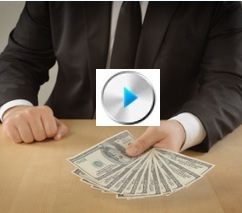It’s officially Payroll crunch time. You have two small breaks this year-end season. Since Jan. 31 is a Saturday, employees must receive their Forms W-2 by Feb. 2, 2015. By the same token, paper W-2 filers must file by Monday, March 2. (E-forms must still be filed by the regular March 31 due date.)
These two one-day delays shouldn’t make a difference, because you already have everything organized and ready to go, right?
Changes to note. The Social Security Administration (SSA) is cracking down on employers that submit W-2/W-3 forms with errors.
No more Mr. Nice Guy: The SSA no longer accepts W-2 files with invalid Record Identifier codes. It will also reject files that contain these critical errors: errors in the tax year, Employer Identification Numbers (EIN), employment type and tax jurisdiction.
Key: Once a file is rejected, you become a nonfiler and that’s your headache, not the SSA’s.
W-2 files will also be rejected for these monetary errors:
- Social Security tax is greater than zero and Social Security wages are zero.
- Medicare tax is greater than zero and Medicare wages are zero.
- Medicare wages and tips are less than Social Security wages and tips.
RESPONDING TO REJECTS: Watch your email for rejection notices from the SSA. If you receive a rejection notice, you must log onto the SSA’s business services online portal to learn about your errors. You should also ensure that your paper resubmittals are timely.
Key: Timeliness is determined by the date your original W-2s were filed and whether your resubmittals are properly identified.
The SSA has also made extensive changes to Accuwage, which should eliminate more common errors. Go to the SSA’s website for this year-end app.
Finally, if sick pay is provided to your employees by a third party, this is the first year you must file Form 8922, Third-Party Sick Pay Recap, with the IRS.
Common W-2 errors. Regardless of how you file your W-2s—on paper or electronically—you should be on the lookout for these common errors:
1. 941/W-2/W-3 errors. The IRS and the SSA share information. The data you report on your four 941s must match the totals on your W-2s/W-3. Also, ensure that the EIN that appears on your 941s matches the EIN that appears on your W-2s/W-3.
2. Errors resulting in out-of-balance forms. Avoid these errors:
- Using the Social Security wage base for a prior year
- Using the Social Security wage base for Medicare wages
- Decimal mistakes in boxes requiring monetary entries
- Trying to balance employees’ Medicare taxes with the employer’s Medicare taxes—there will be an imbalance for high earners who pay the additional Medicare tax, since there’s no employer matching contribution.
3. Employee name errors. Employees’ names/Social Security Numbers (SSNs) must match. Confirm that they do before you complete your W-2s by using the SSA’s online app—Social Security Number Verification Service.
Other name problems: reversing employees’ first and last names and using symbols in the name fields (e.g., %, $, @).
4. Using titles and abbreviations. Don’t include employees’ titles or abbreviations. Also, compound names require a hyphen (e.g., Catherine L Smith-Le-May). Single letter prefixes, (e.g., O or D) can’t be separated from the rest of the surname with a blank, but may take an apostrophe or be joined to the rest of the surname: OMalley or O’Malley.
5. W-2s for the year after an employee dies. Payments on behalf of a deceased employee after the year of death are reported to the beneficiary or estate on Form 1099-MISC, in Box 3, Other Income.
6. Individual Taxpayer Identification Numbers. Employees who are authorized to work in the U.S. have SSNs; Individual Taxpayer Identification Numbers (ITINs) are provided to aliens with nonwork U.S. tax liabilities.
W-2s should never be prepared using ITINs, but if you discover that an employee has presented an ITIN to you, report the wages using the ITIN, and tell the employee to clear up the discrepancy with the SSA.
Filing on paper. Employers filing fewer than 250 W-2s can file on paper. If you’re not using the IRS’ official form, forms must conform to the IRS’ specifications for substitutes (Copy A). If you’re using laser-printed W-2s, you must get the SSA’s approval. Questions regarding laser forms can be emailed to the SSA at copy.a.forms@ssa.gov.
Tips: When completing paper forms, ensure that data entries don’t overlap the VOID box. If you don’t have an employee’s SSN, write “Applied For” in Box a on all copies.
Electronic filing. W-2 Online is the SSA’s free app that allows you to create, save, print (for employees and your files) and file up to 50 W-2s per W-3, per session. After completing 50 forms, a W-3 is automatically generated.
Less work: W-2 Online’s data-entry assist feature saves and feeds back employees’ names, SSNs and addresses; the money fields are blank.
Drawback: Only the person who keyed in this data on your 2013 W-2s can use this feature.
If you’re filing more than a handful of W-2s, you’ll probably have to format your own files and upload those files to the SSA. The SSA’s file format specs are found in its 2014 EFW2 booklet.
STATE E-FILING MANDATES: States have their own W-2 e-filing thresholds and specifications. Heads up: Some states didn’t release their W-2 e-filing information before this chart was prepared. To get the full story, contact your state tax department.